Do you want to create an invite link for your WhatsApp group? This article will teach you “how to create a WhatsApp group link” step by step. The WhatsApp group link makes it easy to invite people to join your group without manually adding each contact. So, if you want to do this, follow these simple steps to create and share a group link.

Step 1: Create a WhatsApp Group
Before generating an invite link, you’ll need to set up a WhatsApp group:
- Open WhatsApp and tap the ‘New Chat’ icon (Android) or ‘New Chat’ button (iOS).
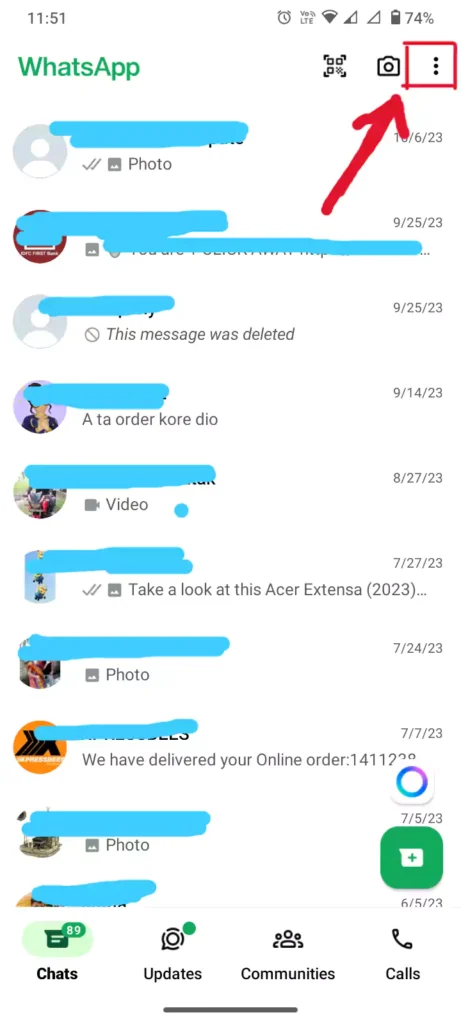
- Select ‘New Group’ from the menu or the ‘three-dot‘ icon.
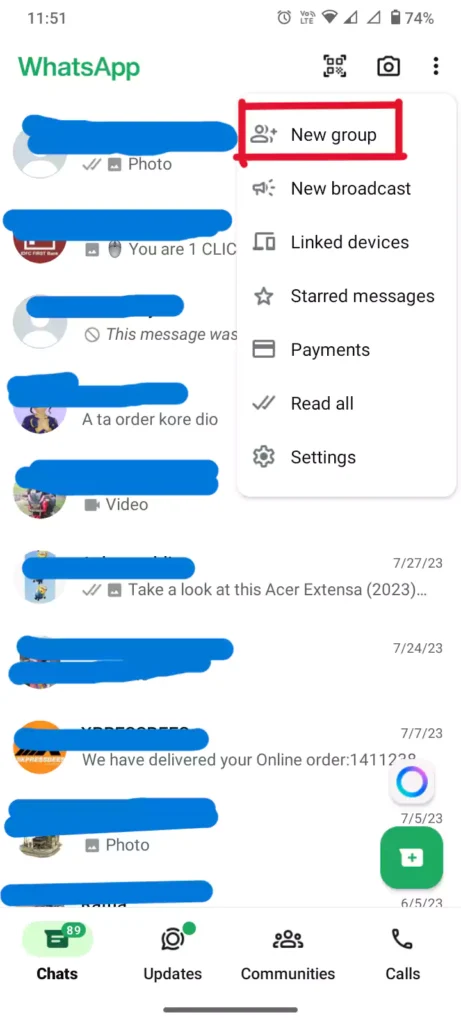
- Add participants by selecting contacts from your list.
- Tap the green ‘Create’ button and give your group a name.
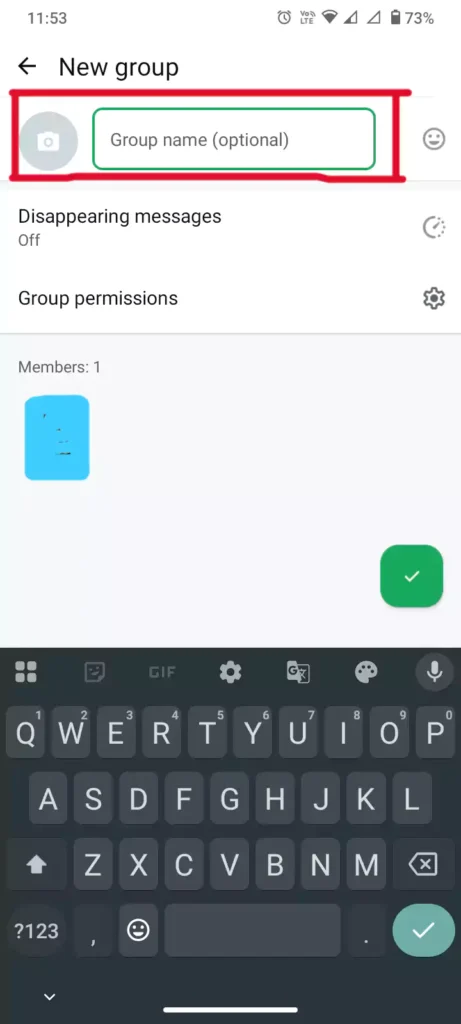
Step 2: Generate a Group Invite Link
Once your group is ready, you can create a shareable link:
- Open the WhatsApp group where you want to generate the link.
- Tap the group name at the top of the chat to access Group Info.
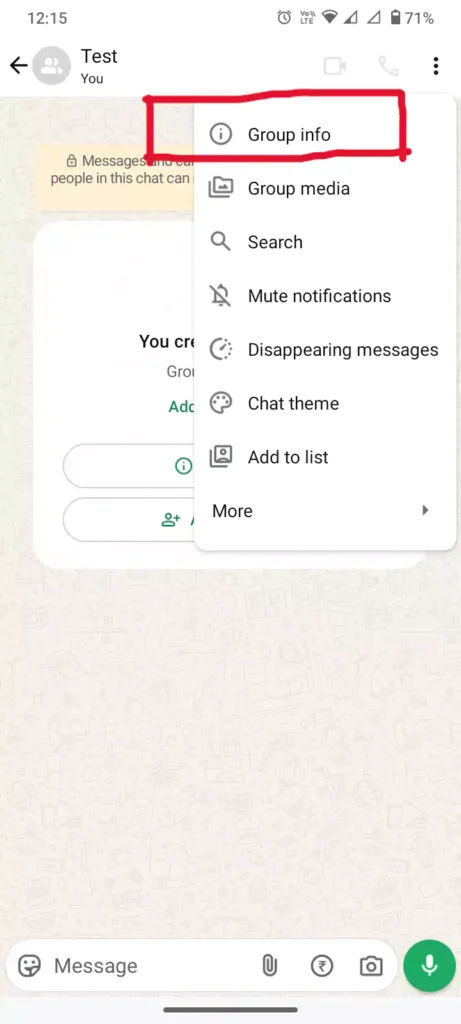
- Scroll down and select ‘Invite to Group via Link’.
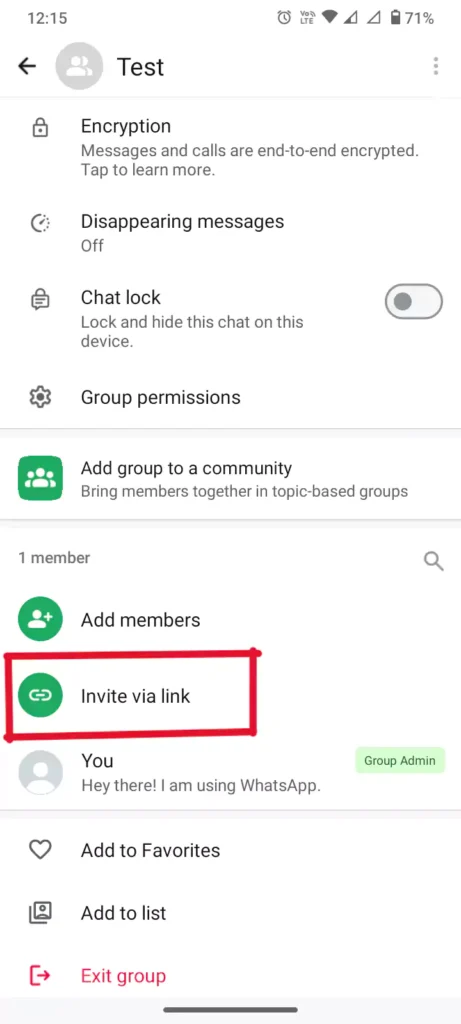
- Tap ‘Generate Link’ to create a unique URL for your group.
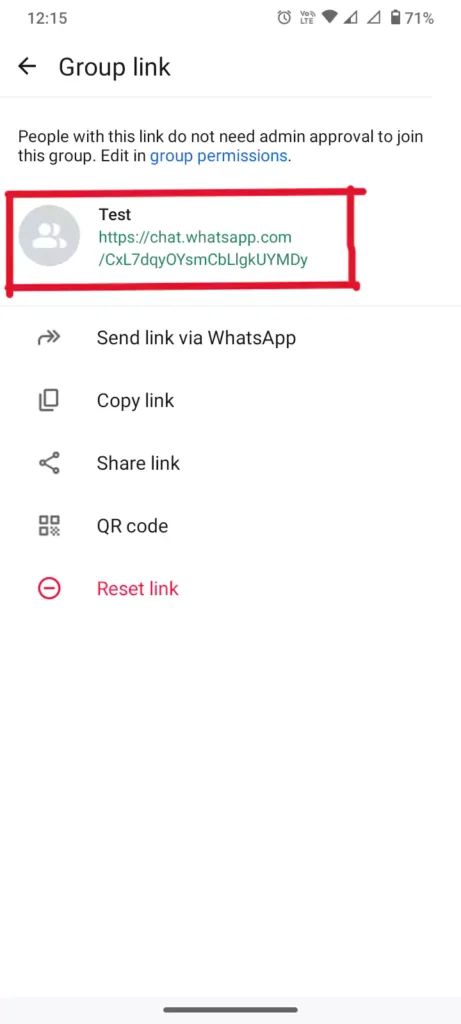
Step 3: Customize or Reset the Link
For security, you need to customize or reset your group link periodically:
- Tap ‘Reset Link’ to invalidate the old link and create a new one.
- Tap ‘Revoke Link’ to disable the current link entirely.
How to Manage Group Links?
- If your group is private, limit the sharing to avoid unwanted members.
- Set group rules and mention them in the group description.
- To maintain a safe and relevant environment, monitor new members regularly.
Conclusion
So, creating a WhatsApp group link is quick and easy. Follow the above steps to generate, customize, and share your link with others. Remember to keep your group safe by resetting the link and monitoring new members when needed. Start inviting people today and grow your community effortlessly!





