What is the full form of WiFi?
The WiFi full form is the Wireless Fidelity. In this system, radio signal is used to establish a connection among nearby electronic devices using ISM radio band in a wireless mode.
Using this medium, we can set up a connection with two or more electronic devices and transfer data to the wave in local area network (WLAN).
The Wifi network is a kind of internet connection which is very helpful to share data for various purposes like business, home or others with the help of wireless router.
There is a connection between router and internet modem, and the main purpose is to work as a hub of broadcasting where Wifi enabled devices such as computer, laptop, mobiles etc. are allowed to connect with this system.
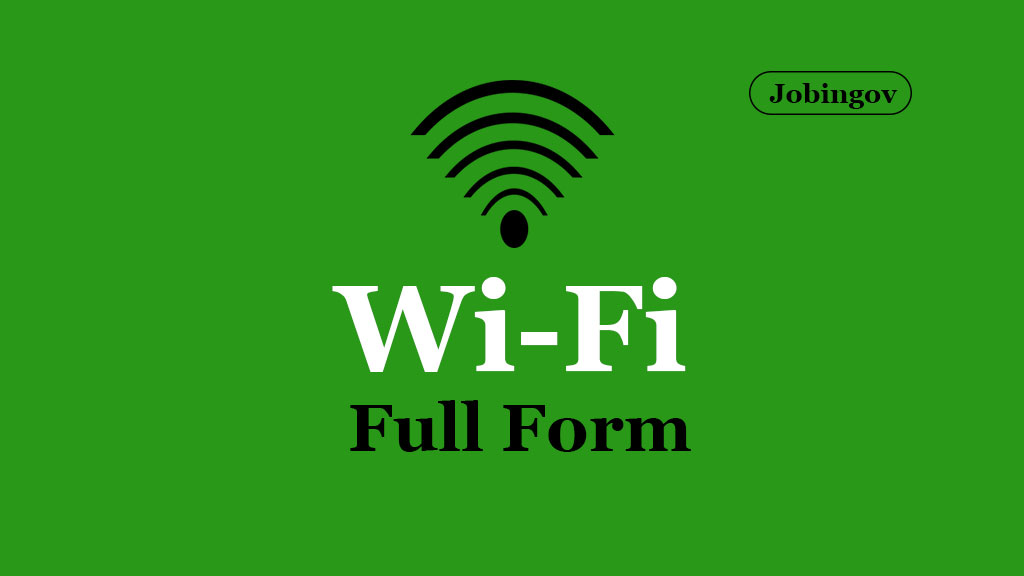
With this establishment, user can be stay tuned within the area of network coverage. Wi-Fi is one of the component of the 802.11 standards which is implemented by the Institute of Electrical and Electronics Engineers (IEEE) and Wi-Fi alliance provide support to it.
Also Read: CCTV Full Form and History for General Knowledge
History of Wi-Fi
The history of Wifi invention is very long. It was recorded that in 1971, a link was established between Hawaiian Island and a UHF wireless packet network by ALOHA net. So, ALOHA net and ALHOLA protocol is known as the pioneer of the Ethernet but in the coming times the IEEE 802.11 takes the charge.
It is said that Vic Hays is the “Father of Wi-Fi”. He was engaged in this work after joining NCR Corp. in 1974 which is now a part of Agere Systems and works on part of semiconductor.
The U.S. Federal Communications Commission released a 1985 ruling of ISM band which can be used without license having frequencies of 2.4GHz band. The frequencies of these bands is similar to that of some equipment like microwave ovens and may interfere.
In the year of 1991, NCR Corporation and AT&T Corporation together introduced a system which was an updated version of 802.11 and is used the system of cashier. Initially, the name of the system was WaveLAN. They are given the credit for the invention of Wifi.
A radio-astronomer of Australia, John O’Sullivan and his colleagues Graham Daniels, John Deane, Diet Ostry, Terence Percival introduced new update to the Wi-Fi as a part of Commonwealth Scientific and Industrial Research Organization (CSIRO) research project.
In between 1992 and 1996, CSIR introduced some patents in Wifi to make its signal “unsmear”.
For the first time in 1997 version 802.11 protocol of Wifi was introduced with the speed of 2 Mbit/s. In 1999, this version of Wifi was updated to 802.11b with increased speed of 11 Mbit/s and become popular.
Working Function of Wi-Fi
It is a kind of technology that allows users to have internet connection on your electronic devices without using any wire to it. It mainly transmits the radio wave of wireless router to the devices having the facilities of Wi-Fi such as smartphone, computer, TV and tablet.
As the connection is established among two or more devices over airwaves, it may be harmful for your device and personal information, and you may face cyber-attacks or other types of threats. Generally, attack is happened whenever you connect to a public Wifi network at various places such as coffee shop, railway station or airport.
Always try to use a wireless network protected with password or a personal hotspot.
IEEE or Institute of Electrical and Electronics Engineers specifies various standards of Wi-fi under 802 network specifications such as for Ethernet 802.3 is used, for Bluetooth 802.15 is used and for Wi-Fi networking standards 802.11 is used.
A. 802.11a
- Speed: 54 MBPS
- Frequency: 5 GHz
B. 802.11b
- Speed: 11 MBPS
- Frequency: 2.4 GHz
C. 802.11d
- Speed: NA
- Frequency: NA
D. 802.11g
- Speed: 54 MBPS
- Frequency: 2.4 GHz
E. 802.11n
- Speed: 100+ MBPS
- Frequency: 2.4 & 5 GHz
Types of Wi-Fi
With the increased use of Wifi at different places for various purposes, different types of Wifi connections have developed. Speed and strength of signal varies for each type. We have provided some information regarding Wifi below.
1. Wireline/Router:
Router is most common in homes to avail the facility of internet connection. There is some limitation in the use of Wireline such as it can be used within certain range and you use multiple devices then, you will get reduced speed. Other electronic devices having electromagnetic characteristics can interfere the potential of Wifi.
2. Mobile Hotspot or Jetpack:
With the advancement of technology, Wifi connection is also available in mobile devices. The most popular hotspot devices known to us are smartphone and jetpack.
If anyone wants to use hotspot on a temporary basis can use smartphones and is a good option for temporary use. It is very helpful and you don’t need to buy any extra devices.
In case of jetpack, the working function of this is similar to smartphone which takes signal from nearby cell tower and provided internet facility to the devices. More number of devices can be connected to it and the range of Wifi signal is wider.
The only drawback is that you need to carry jetpack separately.
3. 4G LTE Home Internet:
It is very beneficial to use 4G LTE Home Internet for the people who lived in the rural areas. Speed of internet in this type of Wifi is very high which is around 25 Mbps. The major disadvantage of this system is that you will get limited data and is costly.
5. 5G Home Internet:
In recent time, this internet service become very popular and used widely. In this new system, powerful radio frequencies used in the wireless network. The efficiency of this internet service is better than that of 4G with higher speed up to 1Gig. If your location is within its range which is approximately 10 miles from source, service of this internet is very good. The one and only drawback of this service is that it is available only in some limited areas.
Wi-Fi Enabled Devices
In the modern era, most of the devices have the facility of Wifi and are Wifi enabled. The most popular Wifi enabled devices are computer, mobile, smart TV, laptop, fridge, AC and devices used for home security.
With the advancement of technology, Wifi is also available in music system, smartwatches, car, lighting which is very much beneficial to us.
There is a trend that if you don’t have electronic devices having Wifi facility then you are outdated.
Range of Wi-Fi
We know that Wifi works in local area network and connection available in a very limited area. In indoors, it provided services upto 120 meters and in open space condition, the range can be extent upto 300 meters.
There are various parameters on which the range of Wifi depends such as the type of router we used and the capacity of the router.
Use of Wi-Fi
The most common use of Wi-fi is to create local area network through which we can transfer data to the connected devices. Using router, we can avail internet services among the various electronic devices as well as for the transfer of data.
Using Wifi, we can get internet service in our home on our smart phones or devices and don’t need to connect any physical wire.
Related Full Forms:
Wifi full form: FAQs
Q1. What is the full form of Wi-fi?
Ans: In general, there is no full form of Wifi, but most of the time it is referred as Wireless Fidelity.
Q2. Who is known as the “Father of Wi-Fi”?
Ans: Vic Hays is known as the father of Wifi.
Q3. Is the data of Wi-Fi limited?
Ans: Yes, data available in Wifi is very limited.
Q4. What is the range of Wi-Fi?
Ans: In a closed space condition, the range of Wifi is around 150 meters on the other hand, the range of Wifi in an open space is around 300 meters.
Q5. Name of some Wi-Fi enabled devices?
Ans: The name of some familiar Wifi enabled devices are computer, laptop, smartphone etc.
We hope this post will help you to know the Wifi Full Form, History, working function, types, range and use, etc. For more full form like this visit this website regular basis. Also, you can follow us on Facebook and Twitter to get latest post notification immediately.





