What is the full form of GIF?
The abbreviation GIF is stands for Graphics Interchange Format which is a common extended file gif image of bitmap. Throughout the world, this technique is used in still images and animations.
Using compress technique qualities of the images can be degraded. With the help of indexed color data is stored in the GIF with 256 options. New colors can be made by mixing these colors. GIFs are designed in such a way that it can be used comfortably in websites, banners and on smartphones.
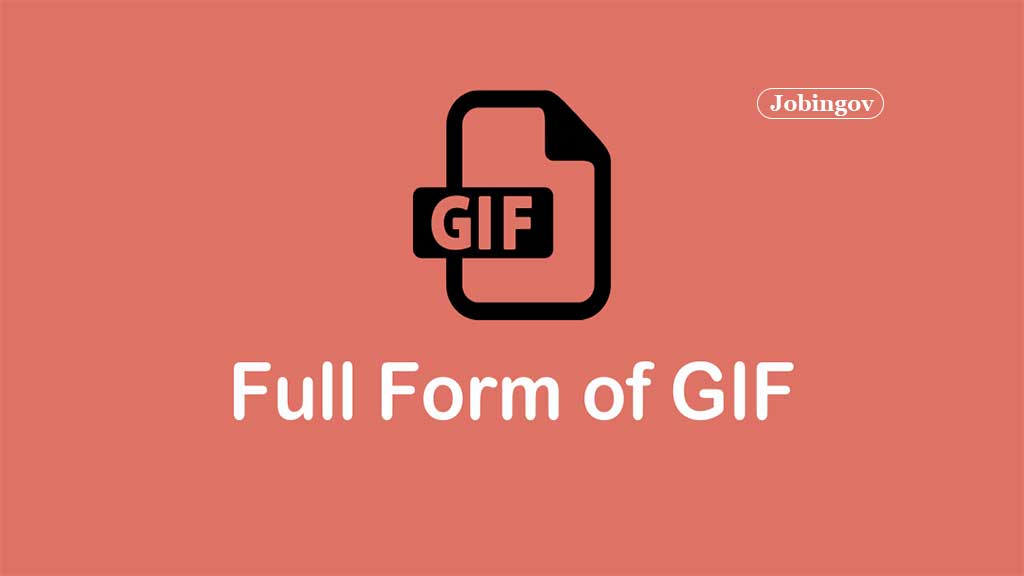
It is found that developer choose PNG format to support to choose color among a wide range of options. The popularity of GIF is increasing continuously in different websites. Because of its small size and portability, it is become very famous in the internet.
History of GIF
An American scientist, Steve Wilhite, start working on GIF in 1986. He was working as head programmer in CompuServe where a group at BBS (Bulletin Board Service) created an image format of bitmap style on June 15, 1987.
There was a requirement of a graphics format that can run on all the computers easily. On the other hand, there was also a demand of sharp image that can work in worst connections.
In the month of May 1987, the first version of GIF was introduced and in the next month it was released commercially.
Versions of GIF
The name of the original version GIF was 87a. An upgrade version of GIF was released in 1989 which was known as 89a. In the latest version of GIF transparent background colors was introduced that cause delay for the animation and still is in use.
Types of GIFs
The GIFs that you create are not all same. Whenever, you intended to upload a GIF in your social media know about the types of the GIFs and use them in the right place.
1. The Replay GIF
In this type of GIF, we can able to watch a replay of a special moment. Earlier, it was very difficult to watch replay on any special moment if we missed it.
In modern days, with the help of GIFs, it is possible to watch the memorable moment in a condensed format.
2. The Reaction GIF
Use of these reaction GIF is increasing constantly. Most of the times, people use this type of GIFs in reply instead of textual in social media.
Through these GIFs, user express their feeling on a particular situation. Use of this GIFs reflects the presence of mind of the user.
3. The Cinemagraph
In this type of GIFs, you will not enjoy a particular moment in a loop instead a continuously moving event will be shown to you.
Here, other than one element is in rest and that particular moment is moving continuously. Specially, travel and fashion companies focused in this type of GIFs as it helps to represent their ideas and project demo.
4. Technical GIFs
These GIFs are used for technical purpose to represents statistics, diagram and graphs of data. These are very interactive as compare to presentation on PowerPoint as black and white graph. Viewer will get a better understanding through this GIFs.
5. The Perfect-Loop GIF
As compared to the Cinema graph, perfect-loop cinema graph is like recording of a moment in camcorder. Without stopping at the final frame, it starts from the initial frame.
This is very much beneficial for an organization. Seamless loop is helpful for advertisement and representation of a demo of their popular products.
Use of GIF
- GIFs are compatible for less number of sharp-edged line art such as logos.
- Low-color sprite information is used in games and this is preserved by GIFs.
- One can use GIFs in comparatively lower animations as well as in lower resolutions.
- Transparent backgrounds are supported in this format and GIFs are mixed with the colors of website background.
How to Make GIF?
You can create GIFs of your own and don’t need to have any degree of science, IT or engineering. You just follow some simple steps to create a GIF clips.
- Select a video from social media such as YouTube to create a GIF clips.
- Next, you just type “gif” prior to the URL in YouTube and then click on enter. This will take you to the gifyoutube.com. Now you are ready to create new GIFs from your selected video clips.
- Set initial and end time and provide a title to it.
- Click on the option “create GIF”.
- It will display a preview of the created GIF. If, this is as per your requirement, then you can use it further with the help of the URL. If, it is not like your requirement, then go back.
More Full Form:
| INR Full Form | CCTV Full Form |
| CEO Full Form | BCCI Full Form |
| BPO Full form | ATM Full Form |
| CIO Full Form | CFO Full Form |
Conclusion
We hope this post will help you to know the GIF Full Form, History, Version of GIF, Type, etc. For get more full form like this visit this website regular basis. Also, you can follow us on Facebook and Twitter to get latest post notification immediately.
GIF Full Form: FAQs
Q1. What is the full form of GIF?
Ans: Graphics Interchange Format is popularly known as GIF.
Q2. Who for the first time introduced GIF?
Ans: Steve Wilhite, an American scientist, for the first time introduced GIF on June 15, 1987.
Q3. Name some popular websites for GIF?
Ans: There are many sites and out of them we have mention top 10 sites Giphy, Reddit, Imgur, Tumblr, GIFbin, IMGflip, Tenor, Gfycat, Free GIF maker, Know Your Meme.
Q4. What version of GIFs is used currently?
Ans: Currently, 89a version of GIFs is used that was introduced in the year 1989.
Q5. What are the types of GIFs available in different sites?
Ans: Generally, there are 5 types of GIFs available in various sites such as The Replay GIF, The Reaction GIF, The Cinema graph, Technical GIFs, The Perfect-Loop GIF.






Great article